Linux:
以debian 9.2 64 为例:
使用systemctl来控制启动
sudo vim /lib/systemd/system/frps.service
在frps.service里写入以下内容
[Unit] Description=fraps service After=network.target syslog.target Wants=network.target [Service] Type=simple #启动服务的命令(此处写你的frps的实际安装目录) ExecStart=/your/path/frps -c /your/path/frps.ini [Install] WantedBy=multi-user.target
然后就启动frps
sudo systemctl start frps
再打开自启动
sudo systemctl enable frps
如果要重启应用,可以这样,
sudo systemctl restart frps
如果要停止应用,可以输入,
sudo systemctl stop frps
如果要查看应用的日志,可以输入,
sudo systemctl status frps
Windows:
注:此方法无需登录windows,即可实现开机运行此脚本
(一)将下列代码存为一个.vbs文件,例如frpc.vbs
set ws=WScript.CreateObject("WScript.Shell")
ws.Run "d:\Prg\frp\frpc.exe -c d:\Prg\frp\frpc.ini",0
(二)按Win+R打开运行输入gpedit.msc打开本地组策略编辑器
按下图选择 计算机配置 => Windows设置 => 脚本(启动/关机)
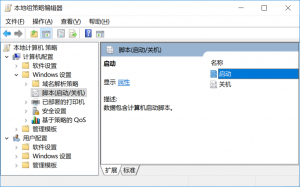
frpc.vbs
然后双击右边的 “启动” 添加刚才的脚本再确定。现在开机就可以跟着启动了。
转载请注明:linux,windows下frp后台自启的方法 - https://shuodatong.com/linux-windows-frp-startup/


